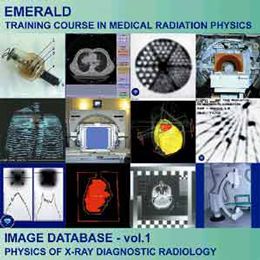EMERALD CD-ROMs
In order to provide possibilities
for effective training with off-site
(distance) studying of contemporary
radiological equipment the EMERALD
Consortium has developed a database
of digital images. The image
database (IDB) is in three volumes
(Diagnostic Radiology, Nuclear
Medicine, Radiotherapy) engraved on
three CD-ROMs. The volume of the IDB
is about 1400 images of:
radiological equipment and its
components; block diagrams and
performance parameters, graphs,
waveforms; QA procedures and
measuring equipment; test objects
and image quality examples; typical
images and artefacts, etc. A PC type
image browser (Thumbs+Plus!) is used
for quick and easy searching through
the IDB. The browser presents each
image as a slide (160x120 pixels),
which can be further viewed in its
original size (JPEG up to 1024x1024
pixels). Each image is visualised
with a corresponding caption. A
keyword search of the IDB can be
performed as well. The image
organisation within each IDB follows
the chapters in the Training
Workbooks.
EXAMPLES from the three CD-ROMs
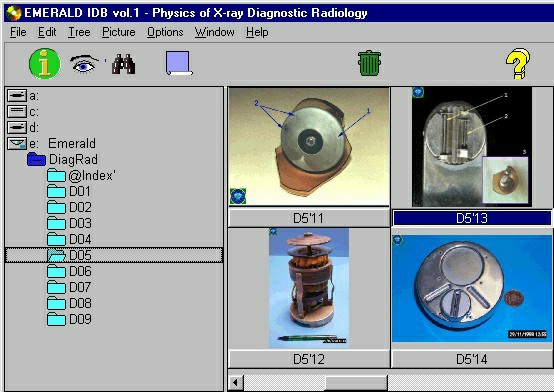
Sample Outlook of some slides in CD-ROM vol.1 (Physics of X-ray Diagnostic Radiology Image Database).
The images in each Directory are related to the corresponding Chapter in the Workbook
(here Directory 5 "D05" corresponds to Chapter 5 "X-ray tube and Generator").
In use, double clicking on one slide will allow the viewer to visualise the image it in full size (see example below):
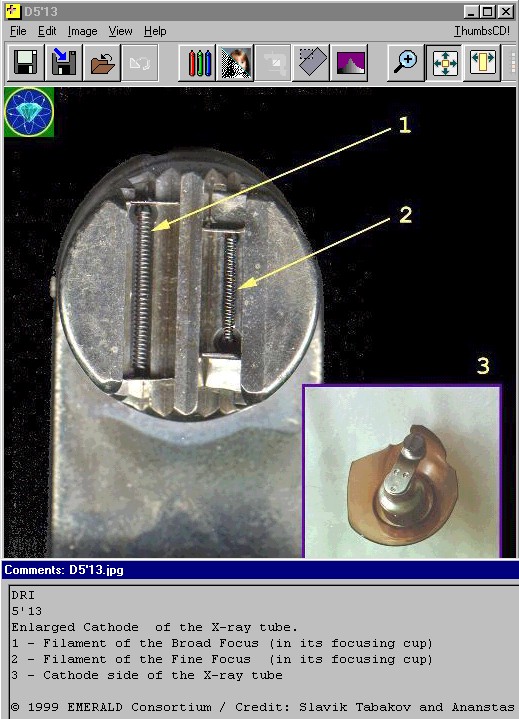
The visualised image is displayed with some associated text (caption).
Based on this caption a text Keyword search can be performed (see below):
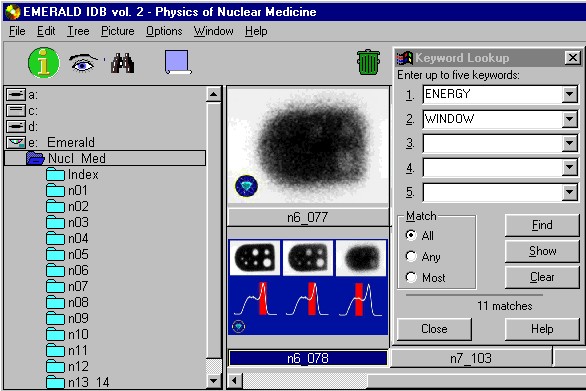
Sample Outlook of some slides in CD-ROM vol.2 (Physics of Nuclear Medicine Image Database) showing Keyword search (in the example "ENERGY" and "WINDOW" have been selected as the search keywords). When displayed the images (JPEG files) can be processed using the special browser functions (see below):
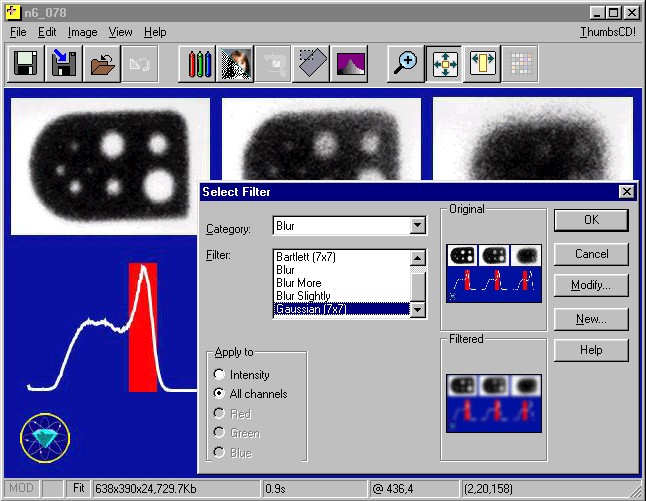
A number of image processing functions can be applied to the image (brightness/contrast/hue, filtering, zoom, etc.). In the example above Blur Gaussian (7x7) filter has been selected.
Many of the images contained in the three CD-ROMs relate to practical procedures. See below sample outlook of some slides in CD-ROM vol.3 (Physics of Radiotherapy Image Database).
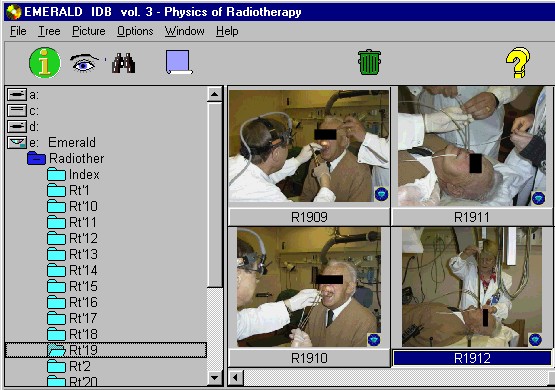
The Image Database runs from the CD-ROM (no software is loaded on the hard disk). A shareware verion of the Thumb+Plus! image browser from Cerious Software Inc. is included in all CD-ROMs.
Minimum system requirements to run the CD-ROMs with the Image Database: PC 486 - 100 Mhz, preferably Pentium 60 MHz or higher with MS Windows 95/98; 16 MB RAM; CD-ROM (x4); Graphic driver (min 1MB): min 600x800 / 256 bits colour.
Samples (medium quality) of many images from the Image Database could be seen from the demo of EMERALD Internet Issue.
Please note that each CD-ROM includes the e-Workbook with medium quality images (EMERALD Internet Issue) PLUS a separate Image Database with higher quality images (reachable through its executable file : startcd.exe).
EXAMPLES from the three CD-ROMs
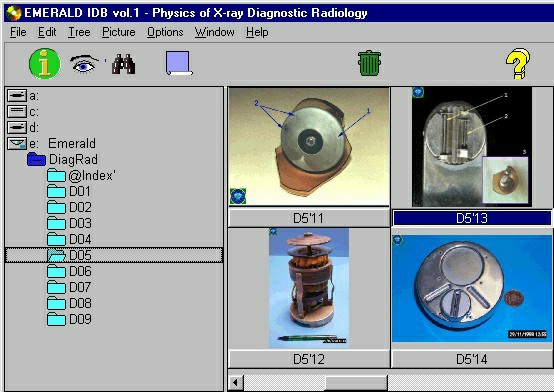
Sample Outlook of some slides in CD-ROM vol.1 (Physics of X-ray Diagnostic Radiology Image Database).
The images in each Directory are related to the corresponding Chapter in the Workbook
(here Directory 5 "D05" corresponds to Chapter 5 "X-ray tube and Generator").
In use, double clicking on one slide will allow the viewer to visualise the image it in full size (see example below):
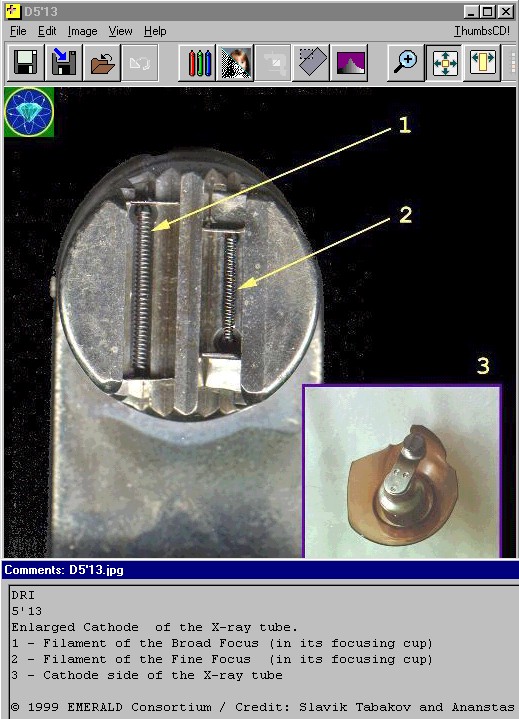
The visualised image is displayed with some associated text (caption).
Based on this caption a text Keyword search can be performed (see below):
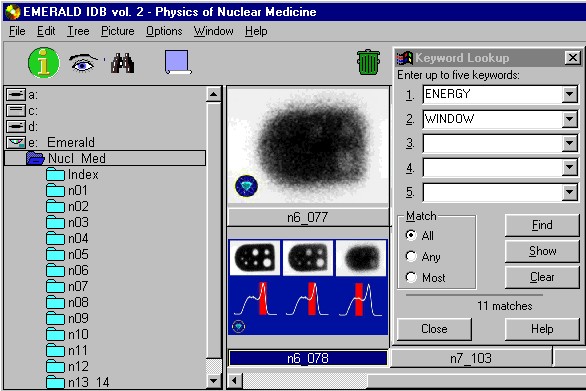
Sample Outlook of some slides in CD-ROM vol.2 (Physics of Nuclear Medicine Image Database) showing Keyword search (in the example "ENERGY" and "WINDOW" have been selected as the search keywords). When displayed the images (JPEG files) can be processed using the special browser functions (see below):
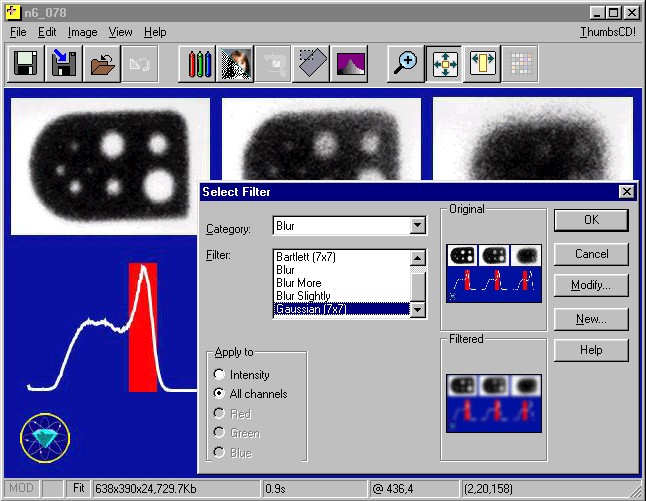
A number of image processing functions can be applied to the image (brightness/contrast/hue, filtering, zoom, etc.). In the example above Blur Gaussian (7x7) filter has been selected.
Many of the images contained in the three CD-ROMs relate to practical procedures. See below sample outlook of some slides in CD-ROM vol.3 (Physics of Radiotherapy Image Database).
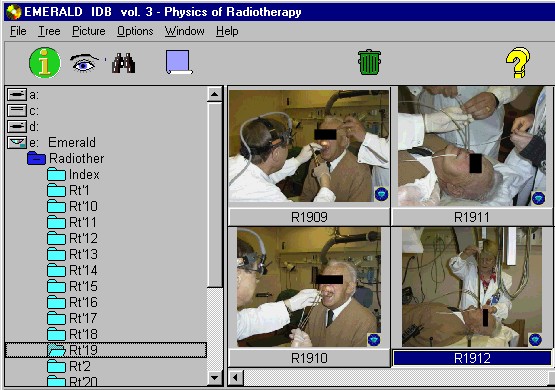
The Image Database runs from the CD-ROM (no software is loaded on the hard disk). A shareware verion of the Thumb+Plus! image browser from Cerious Software Inc. is included in all CD-ROMs.
Minimum system requirements to run the CD-ROMs with the Image Database: PC 486 - 100 Mhz, preferably Pentium 60 MHz or higher with MS Windows 95/98; 16 MB RAM; CD-ROM (x4); Graphic driver (min 1MB): min 600x800 / 256 bits colour.
Samples (medium quality) of many images from the Image Database could be seen from the demo of EMERALD Internet Issue.
Please note that each CD-ROM includes the e-Workbook with medium quality images (EMERALD Internet Issue) PLUS a separate Image Database with higher quality images (reachable through its executable file : startcd.exe).